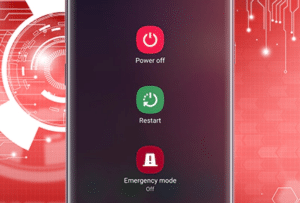
Emergency situations can appear out of nowhere, so be prepared. Preparing yourself is easy with your smartphone emergency settings for seniors.
New Galaxy phones have emergency settings pre-installed, you just need to activate them. These settings allow you to make emergency calls, activate your phones emergency mode, send SOS messages and more.
Emergency Calls:
Not enough time to unlock your phone and make a call? No problem, with emergency call setting you can dial 911 right from your lock screen. Just swipe up from the bottom of the phone and a dial pad will open. From there its just like any other call, just faster.
Emergency Mode:
In extreme cases you may be stuck in a bad situation for hours. By turning on emergency mode you extend your battery life keeping you connected the entire time.
SOS Messages:
SOS messages are more complicated to set up but are the easiest way to tell someone you need help. By going to your smartphone emergency settings and allowing SOS messages you only need to press the power button 4 times and a your phone sends a message to your designated emergency contact saying SOS. No need to unblock the phone and no extra steps. Simply press the power button 4 times and help is on the way.
These settings can be a great alternative for your clients that do not want to set-up a Personal Emergency Response device or only have one set up at home. Setup the SOS messaging because it includes your location in message your contact receives.
Even if you have other alert systems, it helps to know these tricks. Just click the link below to learn more:
How to use your Galaxy phone in emergency situations.
Or for more information feel free to contact us and get more information: Contact Us


