At this point in my life I know I won’t ever be a technology wizard. I was happy with my blackberry phone in 2006, with the stylist for the screen but still had a keyboard. But, even that got too much for me at times.
Now with so much crazy technology it was easy for me to get lost in my phone. But, after taking the time to learn some of the incredible features phones have now a days I could never go back. Learn new ticks to that will make a difference in your life, for example: Voice to text, google maps, and facetime. I want to share with you the website that helped me figure these things out.
Techboomers is a free educational website that has one goal: Helping Seniors with Technology. They have in depth tutorials teaching you how to work all kinds of technology along with video guides.
- Computers,
- Smartphones
- Tons of other crazy pieces of tech
Options as “simple” as how to copy text on your phone can be so helpful, learning it is as simple as watching a video. The best part is, there is no sign-up. No asking for your email, phone number or anything. They offer free information too enrich your life.
Their website is orientated to meet your needs. A website dedicated to helping seniors with technology could not be to complicated. That’s why you just think of a question and enter it in the search bar at the top.
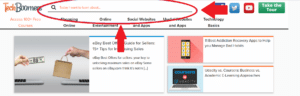
With article topics covering everything from online shopping do it yourself computer repairs, their website is a leader in helping seniors with technology. Look to master some “tricks” of your own.
Click the link below for another article we have on how to set your smartphone up for emergencies!


